Termite Torpedo
| title: | Termite Torpedo |
| url: | link |
| download page: | link |
| license: | shareware |
| genre: | Space invaders Games |
| developer: | American Printing House for the Blind, Inc. |
| platform: | Windows |
| release: | 2002 |
| features: | sound, visuals |
| last edit by: | Dark |
Description
"Termites are eating their way through Woodville. Only you can save the city."
Termite Torpedo is an arcade style game designed especially for low vision and blind users. It uses bright, high contrast colors for game elements and provides low vision users entertaining practice with eye-hand coordination, fixation, searching, shift of gaze, focus, and tracking. It also has a mode for blind players where the action gets described and where users get more control of the action.
In the game you have to save Woodville by eliminating the termites that populate the screen. Fortunately, there is an aardvark crossing your screen who drops torpedoes, and you guide those torpedoes into the termites that threaten Woodville. When the aardvark drops a torpedo, you use the arrow keys to guide the torpedo. You can land on top, beside, in between, and underneath termites, blobs, and torpedoes.
When you guide the torpedo to a termite and hit that termite, both that termite and the torpedo morph into blobs. The color depends on the color of the torpedo. When you guide the torpedo to a colored blob or dead torpedo resting on the bottom of the playing field, the torpedo morphs into a blob, too. It retains its original color, however the blob or dead torpedo that you hit does not change color. Only termites that you hit change into the color of the active torpedo.
It is your job to guide the torpedo in such a way that you get colored blobs together. When you have three blobs of the same color in a row or column (in the higher levels you must get four blobs in a column) those blobs disappear from the playing area. You get a point for each termite that morphs into a blob, and you get a point for each blob you eliminate from the playing field.
If your torpedo does not hit a termite before reaching the bottom, the torpedo rests on the bottom of the playing field. If it lands by itself or next to a torpedo of a different color, it remains a torpedo. These dead torpedoes will not prevent you from moving to the next level. If the active torpedo lands next to a termite, or another torpedo of the same color they both morph into blobs, and you must eliminate them before advancing to the next level.
When the torpedo first appears, the aardvark announces the color of the torpedo, the row number of the torpedo, and what is in the column below the torpedo. He may say something like, "Pink torp 11, green 12, termite 14." This indicates that you are using a pink torpedo that starts in the 11th row, there is a green blob in the 12th row, and that there is a termite in the 14th row of that column. You may use the F2 key to repeat this information at any time. This proves useful if you forget what color torpedo you are working with, or if you want to repeat the information about what is in the current column.
Instead of dropping from the top of the game board, the torpedo starts two rows above the highest object on the playing field. As you move the torpedo left to right, the aardvark announces what is in the column below the torpedo. He provides this information by saying what the object is and the row it is in. If there is more than one object in that column, the aardvark announces the information for each object in that column. If, for example, there were a termite at row 14 and 15, he would say, "termite 14, termite 15."
If there is nothing in the column, you hear a short beep to indicate that the column is empty. Feel free to use the left and right arrow keys to look around to discover the layout of the playing field. As you press the down arrow, the aardvark announces the row you moved to and repeats the information about what is below the torpedo in that column. Using the up arrow works much the same as the down arrow, except that the aardvark announces the location and type of objects above the torpedo instead of below it.
Torpedoes normally fall to the bottom of the playing field if you don't hit a blob or termite. When you use word mode, however, moving the torpedo to the bottom row does not take the torpedo out of play. This gives you the opportunity to examine what is on the playing field and to move the torpedo around the playing field. If, for strategic reasons, you wish to put the torpedo out of play, you may fire it on the bottom row.
When you morph a termite, the aardvark announces something like, "morph one" or "morph two" to confirm the number of termites you morphed into blobs. He then announces your new score.
Whenever you zap a row or column of blobs, the aardvark announces something like, "zap three" or "zap four" to let you know how many blobs you zapped. He then announces the number of termites and blobs left on the playing field and your score. He might say something like, "5 termites and 6 blobs for 60 points."
Once you drop the allotted number of torpedoes, Termite Torpedo starts subtracting a point for each new torpedo you use. To alert you to this fact, the aardvark says, "Torpedo -1" with each new torpedo in that level.
There are 12 levels of play. You must advance through all twelve levels to save the city. You advance to the next level by clearing the playing field of all termites and blobs. Each level introduces new twists and complexity. The number of termites increases, the speed of the falling torpedoes increases, and the rate at which the aardvark releases the torpedoes increases. When you reach level five, an additional torpedo color is introduced. Along with yellow, green, and pink, you may start using blue torpedoes to eliminate termites. Once you reach level 6, the number of contiguous blobs in a column required to eliminate them increases from three to four.
After level 6, a rain cloud appears periodically and rains a special rain with golden lightning. This rain is unusual, because it eliminates the top layer of termites, blobs, or torpedoes. You do not get to control the golden lightning. This golden lightning can be both a help and a hindrance--it introduces an element of random action into the game. If the lightning eliminates termites, it helps. If, however, it eliminates blobs that you worked hard to line up, it may be annoying.
Once you reach level 9, a multicolored torpedo may appear. When you hit a termite, blob, or torpedo with this multicolored torpedo, the entire column gets eliminated. When this happens the message Zap appears on the screen for a few seconds to let you know a column is now cleared.
Termite Torpedo supports playing the game with either one or two players. If two players attempt to save Woodville, the game starts with player 1 and lets player 1 attempt to finish the first level. When the first player finishes a level or when he fails to complete the level, the program pauses, changes player number, and waits for the new player to press the "Close" button. When the second player finishes with a level the program repeats the process by waiting for the first player to take back over and indicate to the program that he is ready by pressing the "Close" button again.
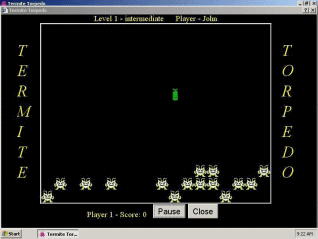


Community
The following users have added this game to their favorites: emerrald, leahpalmer86
Add this game to your favorites.
Extra
Report broken link or news to the moderators
Updates: entry 2 Feb 22 and description 2 Feb 22



