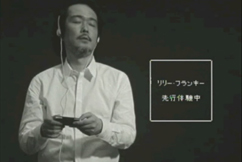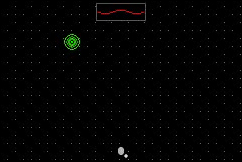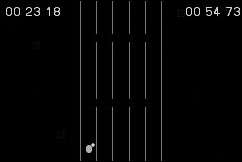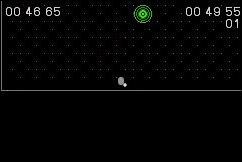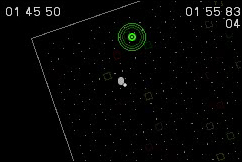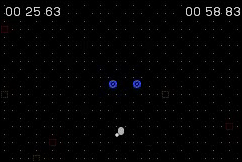Bit Generations Sound Voyager
| title: | Bit Generations Sound Voyager |
| url: | link |
| download page: | link |
| license: | retail |
| genre: | Arcade Games |
| developer: | Nintendo |
| platform: | GameBoy Advanced, GameBoy SP, GameBoy Micro, Nintendo DS, Nintendo DS Lite, Game Boy Player for GameCube |
| release: | 2006 |
| features: | sound, visuals |
| last edit by: | Richard |
Description
At the E3 in 2005 Nintendo released to the press a short video trailer for a series known as "Digitylish." The trailer showed quick cuts of simplistic but stylish game designs for the Game Boy Advance. No other details were revealed at the show then though. Not one single bit.
Now, more than a year later, the series has resurfaced, under a new name: Bit Generations (the American series might bare the name "Digiluxe Series"). There are 7 games: Dotstream, Boundish, Dialhex (or Rotohex), Coloris, Orbital (or Orbiter), Digidrive and Sound Voyager, all listed under the moniker Bit Generations (or Digilux Series). All of the games have already received an "E" rating. The games are released individually on a separate cartridges. Three games (Dotstream, Dialhex and Boundish) were released earlier and are considered to form 'Series 1'. The other games (Coloris, Digidrive, Orbital and Sound Voyager) have just been released and are considered to form 'Series 2' (which is already considered by fans to be more fun than series 1).
Our attention only goes to Sound Voyager. Sound Voyager actually consists of 7 mini games, all on one cartridge. So why we focus on Sound Voyager? Well, each of the Sound Voyager mini games is an audio game! And therefore Sound Voyager is a new milestone in audio gaming, since it has been 7 years since a mainstream game developer developed an audio game (see Real Sound: Kaze No Riglet)!
Nintendo is trying to score big with alternative gameplay (you might already have heard stories about their revolutionairy Wii controller) and therefore is trying out all sorts of gameplay, with audio gameplay being one of them. The following trailer shows an (older) Asian gamer plugging in his headphones into a GameBoy Micro and starting the game. The trailer continous to show the gamer playing the games with his eyes closed sitting in a silent room with just a few hints of the audio (refering to the fact that the game is audio). Click the image below to download to the trailer:
Click this link to view the Bit Generations Sound Voyager Trailer at YouTube.com
So what about the games? All games are designed to be 'retro'-like games with electronic abstract sounds and simple gameplay. When you start the game, you first start with one level in one game: SoundCatcher (see description below). When you complete this level of Soundcatcher, you unlock a level of Sounddrive. If you complete a level of Sounddrive, you unlock second level of Soundcatcher, now a bit harder and with other sounds. If you complete this level you unlock a first level of Soundslalom, etc. Each level is a bit harder. Some games are time based (like Slalom) which require you to increase your skills in steering for each level. Other games require you to be able to pick up on a new sound while listening to a stack of 6 other sounds at the same time (SoundCatcher). A game like Sounddrive continiously challenges your reaction speed, as you have to avoid sound sources that are coming at you faster and faster.
Here is a description of all games based on their gameplay trailers and our experiences with the game (we will gradually update these while we play the game ourselves):
Sound Catcher
In Sound Catcher, sounds are falling from the sky (using left and right panning) and the player has to catch them. By centering a sound the player catches it. When you catch a sound, it continious to play in the background. Most sounds are synced and each act like an electronic instrument. By catching more and more sounds, you build up an impressive and very cool soundtrack.
Sound Drive
In Sound Drive, the gamer is moving left to right on a 5-lane road. The player has to avoid cars coming from the opposite direction, using panning.
Sound Chase
This game is almost similar to Sound Drive, but now the player has to avoid cars and chase after a certain sound (which jumps from lane to lane). When the player is in the same line as the sound, the sound will slow down / the player will move closer to the sound.
Sound Cock
In Sound Cock, the player chases a cock (the bird-version) in 360 degrees. The player has to try and catch the cock.
Sound Slaom
In Sound Slaom, the player needs to slaom around auditory buoys. Gameplay is similar to the arcade-classic Buck Rogers.
Sound Cannon
Sound are approaching the player from 360 degrees and the player has to rotate and shoot in this game called Sound Cannon.
Sound Picker
Sound Picker is similar to Sound Cock - the player has to find and pickup different sounds. Sounds are intergrated in the game music, so by playing the game you change the soundtrack.
To view and hear samples of the game, click the image links below to download trailer movies of each game:
Or click these links to view and hear the trailer at YouTube.com:
- Bit Generations Sound Voyager Sound Slaom
- Bit Generations Sound Voyager Sound Picker
- Bit Generations Sound Voyager Sound Drive
- Bit Generations Sound Voyager Sound Cock
- Bit Generations Sound Voyager Sound Chase Nintendo
- Bit Generations Sound Voyager Sound Catcher
- Bit Generations Sound Voyager Sound Cannon
We have played just a few of the games yet, so we will add more info to the site in the next couple of weeks. Even so, we can already tell you that the game is great! At the start of the game, the sound sources you have to aim for are still represented with some visuals . But after a while, the sound sources disappear from the screen, meaning that the player can only rely on his listening alone to play the game.
The sounds, although quite abstract, have a high aesthetic value. The sound design is pretty coherent, even with the occasional real-life sample such as cars, horses, cocks and voices. We really love the relationship between the music and the gameplay (like how grabbing sounds adds tracks to the music).
So, how accessible is Sound Voyager for gamers with a visual disability? Well, although the game is not developed with accessibility for the blind in mind, it does completely revolve around sound. Here are the most important issues:
The English-languaged menus do not contain spoken information, but fortunately the game only contains one menu. When you start the game, you can either wait or press a key to launch Sound Voyager. Then you have to press either A (the A-key) or START (the START-key) to start the game. Then a sort of menu opens, which basically consists of a list of links to the different games. As described above, Sound Voyager consists of several mini audio games. When you start the game, you start with just one (Sound Catcher) and the gradually you unlock more games and levels. Levels? Yes. Each entry in the menu is a different level in a different mini game. So when you successfully complete the first game (which is a level of Sound Catcher), a new entry becomes available (in our case a level of Sound Drive). When you complete this level of Sound Drive, you unlock a new level of Sound Catcher, now with different sounds/ a different song.
The menu follows a (not so very handy) tree-structure. This means that that for every level you unlock, these new levels branch of in different directions from the older unlocked levels. You have to use the cursorpad to move the focus through the menu and this means that instead of just moving up and down, you can also move left and right. This means that you can also put the focus on items not yet unlocked. This game would have been much more accessible if the developers just made a regular list but unfortunately they didn't.
Now, this all may seem very complex, but in practice the menu can be accessed. The designers did one thing well and that is that each entry in the menu is audible (meaning it has sound). All levels/games that have not yet been unlocked have the same beep-sound, while levels/games that have been unlocked contain *the sound of the level*. As mentioned in the description of the games, each game has very distinct sounds, and each level has its own music. So by listening to the sounds and the music, you can easily distinguish on which level the menu-focus is on. Simple press A and you play that level.
When you enter the menu, the focus is on a special entry with "settings" (which also has a distinguishable beeping sound). Simple press UP on the cursorpad to go to the first level. If you want to change the settings, press A. You will then go to the Settings, where you can only set the panning/balance. By pressing LEFT and RIGHT on the cursorpad to adjust the left and right balance. Press A to save. If you want to keep the default settings, simply press DOWN (selecting "Default") and then press A to save. If you want to cancel, simple press DOWN twice and then A to exit.
Sometimes when a level starts, an English voice will say "Ready? Go" (like in Sound Drive). In other games, the sounds and the game simply start. When you want to quit playing and go back to the menu, you first press START to pause the game. Then you can press A to continue playing or press B to go back to the menu. When you do, you will unfortunately not hear a sound. A menu will pop-up asking "Quit? Yes/No". Press A to quit and go back to the menu and press B to continue playing. Although this is not very user-friendly (not having sound in this menu and an extra confirmation), when you remember this, you can simply press START, B and A after each other and you're back in the menu (with the focus on the level you were just playing).
When you lose a game (such as Sound Drive) you will sometimes hear an English voice saying "Game Over", accompanied by music. You then get another non-auditory menu, asking you if you want to retry (A) or go back to the menu (B). When you win, sometimes hear an English voice saying "Stage Clear" with a winning music, while other games will slowly fade out and then you hear a winning musical theme.
The score is usually based on the time it takes you to finish a level. So far it is not very clear what you can do to win faster, so if anyone finds out, please tell us. The score is non-audible, but on the other hand, this is not really a game you play for score.
The game comes in a stylish package but no accessible manual is included. Unfortunately, the official website (see link above) is in Flash and mostly inaccessible for screenreaders and next to that, it is also in Japanese. We did not find any accessibility information there.

The game retails for about US$ 25.00 (20.00 EUR) and so far it is only sold in Japan. The download-link will bring you to www.play-asia.com, where you can buy and import the game to your country (here is where we bought our copy). If you do not yet own a Gamboy Advanced (GBA), Gameboy Micro or Nintendo DS and you don't want to spend too much money, you might already be able to pickup a second-hand Gameboy Advanced for under US$ 50.00 on eBay.
Conclusion
So, parts of the interface of this game are not fully accessible (menu and score) but furthermore everything in the game is. The menu takes getting used. We really love the sound design and the relationship between the music and the gameplay. All in all, Sound Voyager offers a very relaxing and pleasant interactive listening experience and we recommend it to anyone, blind or sighted, who can listen!
If you want to read more about Bit Generations, we have selected to following links:
http://gameboy.ign.com/articles/720/720397p1.html (article discussing series 1)
http://gameboy.ign.com/articles/723/723008p1.html (article discussing series 2)
http://grundy.vox.com/library/post/bit-generations.html
http://www.nintendojo.com/editorials/view_item.php?1152655835 (general article about bit generations)
http://www.nintendojo.com/previews/GBA/view_item.php?1153864352 (preview article about sound voyager)
And to finish with a quote from http://tinyurl.com/ocrm8 (forum):
"For the visualy impaired. This game is for you."
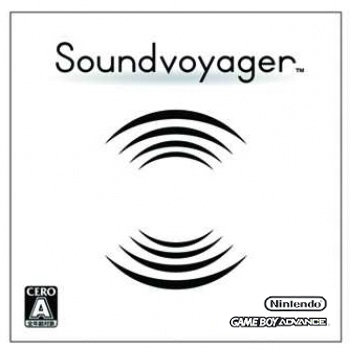
Community
The following users have added this game to their favorites: Sendermen, audiogamer360, bucklee12
Add this game to your favorites.
Extra
Report broken link or news to the moderators
Updates: entry 2 Feb 22 and description 2 Feb 22